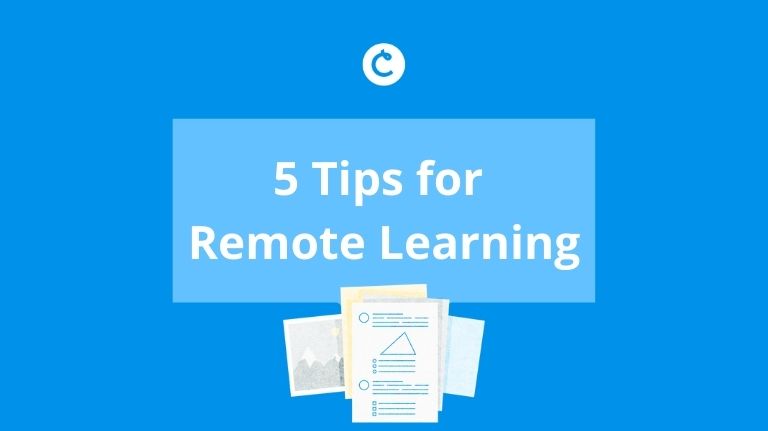5 Tips for Remote Learning: Teacher Survey Results
We asked educators about their biggest challenges during remote learning and what would make their lives easier, and here are the results! In this article, we’ll share tips on how Classtime can help you improve your teaching from home.
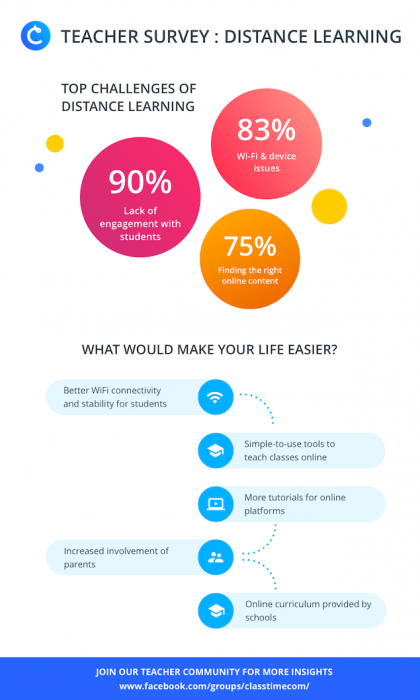
Tip #1: Better Experience with Remote Learning
Classtime works on smartphones, tablets, Chromebooks, and computers. It also works with different web browsers, namely Chrome, Safari, Firefox, Edge, and Internet Explorer. No installations, no student registrations – super accessible and easy to use! For more information, please visit here.
Tip #2: Simplicity
Use a simple, interactive, and responsive platform to work with your students online! Make your life easier during remote learning with Classtime. For more information, please visit here.
Tip #3: Tutorials
Classtime will guide you through all the steps to succeed with remote learning! Visit our Help Center, learn from videos on our YouTube channel, chat with us live, and read our blog, where we share demonstrations of our features and sneak peeks of upcoming releases!
Tip #4: Increase Student Engagement during Remote Learning
Increase the engagement with your students during remote learning by implementing Classtime in your lessons: Collaborative Challenges and Puzzles create a fun and healthy environment for competition, while you can also keep track of your students’ questions and comments via the Teacher-Student Chat. For more information about Collaborative Challenges, please visit here.
Tip #5: Online Curriculum
We have 150,000+ Questions across 10+ different Question Types in our Library to provide school curriculum online. Math, English, foreign languages, science, reading comprehension, and many more for K-12 and higher education. For more information, please click here.