Don’t Ditch That Tech: Personalizing Content & Promoting Metacognition
All teachers want to meet their students’ needs, but some tasks can seem pretty daunting for beginners and experts alike. In this webinar, “Don’t Ditch That Tech,” we tackled two scary ones: creating personalized lessons and promoting students’ metacognition.
Presented by Dr. Angie Ridgway (Professor & Director of Secondary Education, University of Indianapolis) & Nate Ridgway (High School History Teacher & Author of their book Don’t Ditch That Tech). EDUCraftCon.com is a free online webinar for educators by educators. This webinar was hosted in partnership by Alludo and Classtime.
This following video transcript has been modified and shortened from its original version:
Angie: Nate and I are on the verge of publication of a work entitled Don’t Ditch That Tech: Differentiated Instruction in a Digital World. It’s part of the Ditch series we’ve co-authored with Matt Miller to offer teachers practical advice for using technology to better differentiate lessons for their learners.
Nate: The last two years for us have been very much about exploring a really difficult world where all these new technology, all these new devices, that we have meet the increasing and really complex student needs that we have in our classroom.
Angie: Today, we’re going to make the connection between the reticence or reluctance that we often have between not only technology, but trying that challenging task of differentiating for all the kids on your classrooms.
Nate: So, what is YOUR definition of ‘differentiation’? ‘Trying to find the right kind of teaching that almost positively affect a student’s learning style and motivation’? ‘Tailoring instruction to meet individuals’ needs’?
There’s so many little elements of whether it’s individualized instruction or looking at students’ learning style, or what motivates them in the classroom, there’s so many different elements that you can pick apart that you can get into these kind of area. We’re going to be tackling two things which we feel are two of the most challenging areas with doing differentiation and that is metacognition and personalizing content.
Before we get going on into the actual stuff we’re going to talk about, we do want to know: what are some things about differentiation that might be scary, or difficult, or something that might cause you some doubt about it? There’s this very careful bridge that all teachers have to walk, it’s kind of like between two things just like you want to meet your students where they are, but you also at the same time, push them where they have to go. That can be a very difficult, tight rope to walk.
This is our reality right now: at least in the last couple of years of education, all of the new technology that teachers have been given hasn’t come with any kind of instruction manual. At the same time, we get all this new 21st century tech: it’s us teachers trying to run and catch up to it, and at the same time, our students needs are becoming diverse and are becoming more complex; we have to deal with Intermediate Alternative Program, and 504s, and English Language Learners. We’re kind of trying to run a race where we’re clearly not having a good time all the time.
Angie: One of the things that I pointed out is that there appears to be a different entry point for different teachers related to the integration of new technology in their classrooms, and it’s not always age dependent. Some teachers jump right in, they learn the technology, they figure out how to use it to differentiate; other teachers are almost afraid of starting the technology, and then all of us, I think, can find that using instructional technology as a new pedagogical support takes tremendous time to learn the tech tools.
Nate: My mom, Matt, and I were sitting down and we’re like: Why is there not an education model to help teachers understand how to differentiate with technology? We don’t have a framework that we can operate out of to understand us. So, this is our model here.
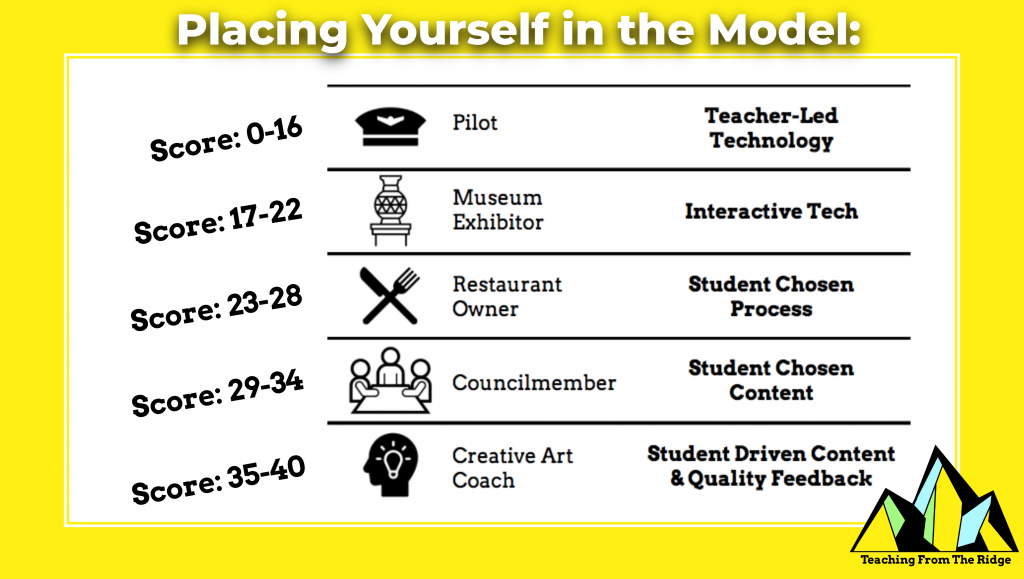
This is really the heart of our book. What we’ve done is we’ve created five archetypes. As you go down the model, the way that the teacher uses technology becomes more student-centered and it becomes much more intensive in terms of the actual differentiation that happens.
Angie: The teacher can enter at any different level, from colleagues who are almost entirely teacher-led. That’s not uncommon at the university level, with the old model of “lecture”.
Teachers can enter the model at the pilot stage where the teacher is in control of the technology, leading the technology, and very comfortable with all the technologies that are in the classroom. To the museum exhibitor where the technology is used for interactivity, to the restaurant owner for student-chosen processes in the way in which he or she learns. So that will sound very much like Carol Ann Tomlinson’s work on differentiation, or perhaps universal design for learning when you open up access for students to learn content in different ways. All the way to the creative art coach: it’s very student-driven. They’re choosing aspects of content that meet the standard being taught in the classroom, and then lots of quality feedback and promotion of metacognition.
Nate: What you’re beginning to see here is that if you go down our model, the students are taking more ownership and are having more input about what’s actually happening in your classroom.
Personalizing content for differentiation
Nate: How can we take that model that we just talked about and create some really personalized content experiences for kids? How can we also begin to have them do the intellectual weight lifting in the classroom, actually have them develop in practicing metacognitive abilities and skills in your actual room?
This section for us is really the very main core of our book, which is: how do you actually create in a realistic way very personalized content experiences? Because we know – this is now my sixth year of teaching – that differentiation is hard, it’s time consuming, it can be really confusing, and you’re like: “Oh my gosh, I have to make not just one lesson, but I have to make three?”
The thing that we have here is that technology gives us such an opportunity to eliminate how much time that it takes or how quickly that we can do things; it’s so efficient. We can make decisions about differentiation in our classroom really effectively, very intentionally with technology that we couldn’t do before. That’s what we want to show you here.
Angie: I’ve been working with beginning teachers and I think this is one of the most difficult things to teach a teacher to do. Also, to think about emphasizing with teachers that the integration of technology, especially varying the content, making the content more meaningful will help improve the teacher’s classroom management once her or she gets going, and that’s often a concern of beginning teachers as well.
Nate: The quote here that we have from Carol Ann Tomlinson. You’re going to see here what Carol Ann Tomlinson’s talking about differentiation is that we’re doing some very active planning here. We like to think that with differentiation in the classroom, the best teachers who do it are not the teachers who are problem-solvers, they’re the ones who are problem-expecters. They can predict what is going to be most effective to their students once they get to know them, once they have that experience; it really takes some time to begin to plan.
What we have done for you (when you’re thinking in our model) is that you’re going to notice that we are starting to dive down closer to these bottom areas. The Student Chosen Process, students having more input; those kinds of things. We’re starting to be at a point where students are basically having more input on the curriculum itself.
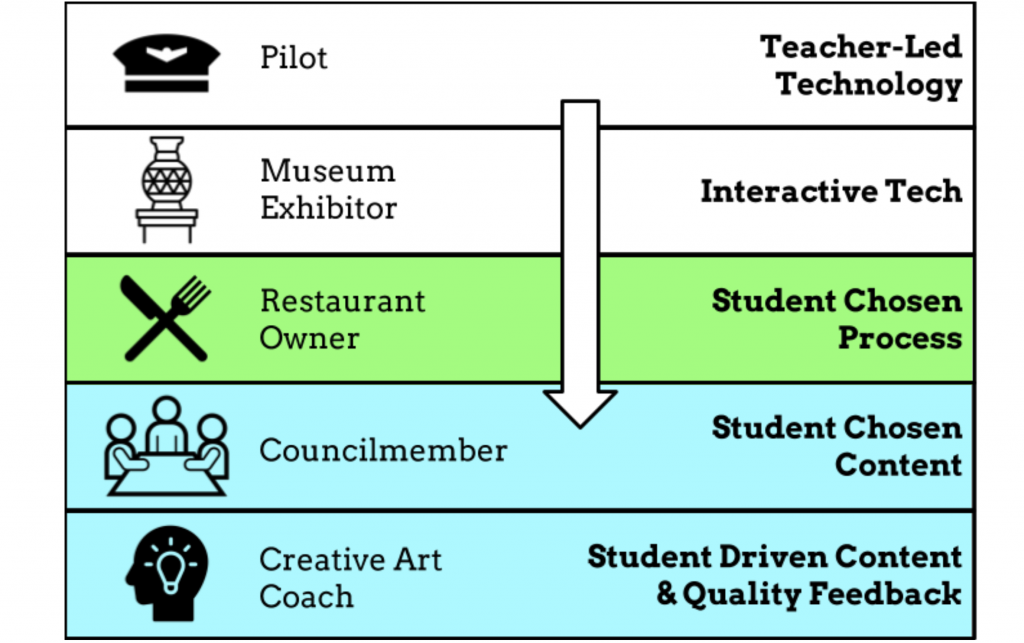
Angie: In this portion of the model, the teacher is really turning over more choice to the students, which does promote intrinsic motivation, and that authenticity, or searching for his or her own resources, integrating resources, content resources into projects both in exploration in a product really does motivates the students to learn the material.
Nate: We’re talking here about very intentional use of the technology, and how we’re using in the classroom. The technology isn’t driving our instruction, our instruction is being enhanced by the actual technology that we’re using at the time.
Let’s go check Iorad first. Now, why Iorad is really, really cool and why I would use it for my classroom is it’s an absolutely wonderful app for providing your students tutorials. If you’ve ever had a situation or you’ve been in a cart in a lab before that you find that it’s taking you so much time to actually come up with instructions for you students about what they’re supposed to be doing – this makes it so much easier. What it does is it creates interactive tutorials, where the students don’t have just a piece of paper that they’re following, they actually have to do on the screen what the tutorial is prompting them to do.
It’s absolutely essential for me, if I have flipped classroom: it gives students that extra bit of support that they really need and that I can’t be present with them for. Or, for example, if I had struggling learners in a whole variety of categories, it can be really, really useful in that kind of view as well. Iorad and this tutorial that it makes, you can share them out with students, they can access them at any time. It is wonderfully helpful for those students who you feel need that additional support of very procedural or step-based knowledge.
Angie: Iorad immediately provides that connection between the visual on the screen and the language that you want the student to learn. It’s a visual support for English language learners, or struggling readers.
Nate: Shall we go to the next app? Classtime for me is my – I don’t really have another way to say it, like other – it’s like my go-to tool. I simply could not teach without it because it’s that influential in how I make decisions about how my classroom runs.
Angie: One of the things I really like about Classtime is that all I have to do is put up a code, and my students are in. We’re not creating a bunch of accounts, trying to get to these websites, blah blah blah, which is very simple: I list the code, I make it live, I can turn the app on. I can turn it off for the students, which is really important in higher education because they might want to share across their classes (this happens in high schools, too). I love the flexibility of Classtime.
Nate: It’s a very quick, rapidfire-kind of an assessment kind of app. If you’re familiar with Socrative, Quizizz, or things like that; it’s kind of like this, but for me, the functionality of it beats those other apps in some ways, and it also has some additional features on in that are really, really nifty and very handy.
What you get with Classtime is a library. Just like some of those other apps, there’s a bazillion questions you can go and rip to make your own question sets. But why it’s really, really useful and how I use it to differentiate content in my classroom is: let’s say for example the life cycle of a plant; if I had taught this the day before, and I’m really thinking about: let’s break down photosynthesis today. If you want to check and make sure that your students are ready for that, or if you’re going to break them out and do groups following that, you can start these sessions as a warm up, or as a bell ringer, with your students. It’s really fast and it’s really, really simple. I start to get all of this really practical, actionable data that I can make use of right away.
Angie: That’s what I love about Classtime; it’s live, literally. If my students are running off course, I can queue them and explain something. I love the fact that while they’re working, you can make adjustments.
Nate: Yes, exactly. The thing here is you can go down in the individual questions you can ask, you can break it down that way. There’s so much actionable data that I could make off of this. If I see that Student A and Student B have gotten this question wrong, I can make some very key decisions about how I’m actually differentiating content from that point on with those particular students.
Angie: Nathan’s really talking about even pre-assessment, but here are two different ways that I’ve used it; the questions come up: if this is an assessment tool, how can we use it for differentiation? It’s very easy to mold the questions in Classtime. Both with the format in terms of how students respond, but also by mixing up the questions. You could literally could hand students a code. The blues are working on this code, the reds are working on this code, the yellows are working on this code, and you could’ve created that assessment and changed it in 10 minutes time for all three groups. It’s very malleable; it’s easy to use, it’s easy to launch.
In terms of other differentiation, you could change the nature of the questions within Classtime for multiple choice maybe for a learner who needs more scaffolding, to free response for a learner who needs more challenge. You could also use a few questions as a pre-assessment; you could pull the data from that to do varied grouping so that students are either in homogeneous or heterogeneous groups depending on your instructional need, and the support that they need.
Another thing I use Classtime for, this last semester, I had a few students who needed to rewrite a portion of the paper, and so, I gave them a prompt in Classtime, and they rewrote a portion. The wonderful thing about that was it loads it all for me. I don’t have to go through all these files looking for the portion of the paper that they rewrote, it’s all right there.
Metacognition for differentiation
Nate: Let’s go to metacognition. With metacognition, what you’re going to see here is that metacognition does play a really, really big role in differentiation. The idea is we’re trying to give students the actual understanding and capacity that they are the ones in charge of taking over their own learning. We firmly believe that the ultimate goal is not to become a teacher who can differentiate, but to help students learn how to differentiate for themselves. When you get to that point, that’s when students are taking on the burden of actually learning in your particular classroom.
Depending on what role you thought you were on our model, we really want this to be a time where you can experiment and grow, and try one new thing in your classroom the next day; whether that’s a Classtime session, or some other app.
Angie: So how do you promote motivation, that kind of intrinsic motivation that we know is the most sustaining for students?
Students may have done an assessment, or they may have done a project or working on a project and you asked them to set attainable goals for themselves to accomplish. They’re setting them for themselves, they’re more invested in attaining that goal, and they can even ask for what support they need to accomplish this goal.
Nate: I was actually having their students reflect upon the progress that they have made.
The progress of actually completing that project, and making Google slides, and having to present; those kinds of skills are not something that students can just immediately accomplish.
I wanted them to have this honest moment with themselves: ‘Have you started on your project?’, ‘Have you made some progress?’, ‘Have you made really good progress, or are you done?’, ‘What help do you need from me?’, ‘What do you think do you need to work on more?’.
We always think about who’s doing the intellectual weight lifting in your class? Is it you, the teacher, or is your students? We really think that your students should be thinking harder than you, and doing more of the thinking in your classroom than you are.

