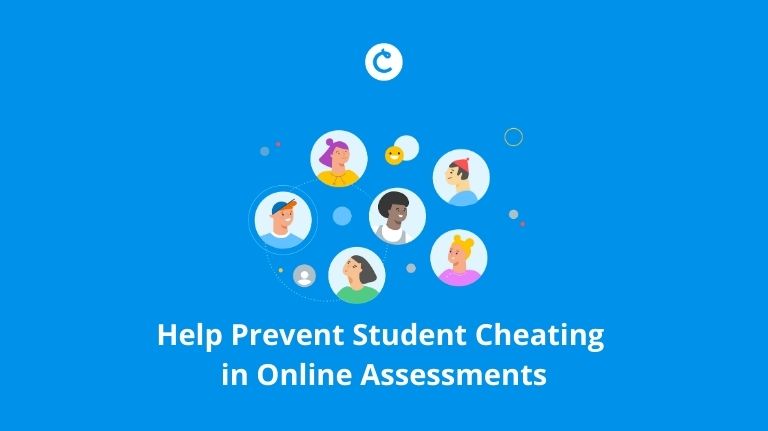Help Prevent Student Cheating in Online Assessments
In this article, we will explain how to help prevent student cheating in online assessments along with better organizing your Classtime Sessions. With distanced learning, it’s easier than ever for students to join class activities anonymously. Using Classes, teachers have the power to control who joins their sessions and have every student verify their identity before joining a Class. Also, Classes is a simple way for teachers with one or multiple classes to organize their Classtime sessions, gaining valuable insight on individual class performance.
Students no longer have to input a session code but can also join a session by following a link through their verified email. After a teacher invites a class to a session, every student in a Class will automatically be added. This allows teachers to see who is present in their class and is participating in their specific session and who isn’t.
Before starting a session simply click on “Invite Class” to make sure every student who verified their identity in a specific Class will be added, while outside users will be blocked.
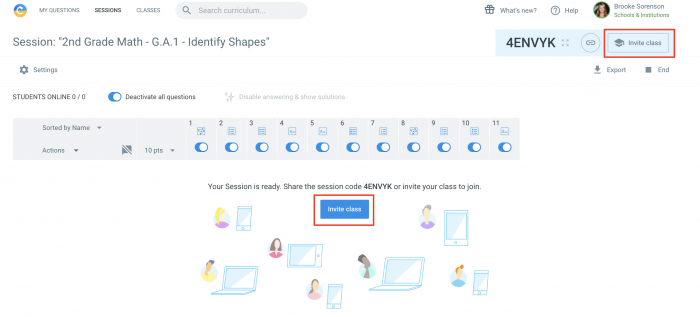
Click on which specific class you would like to invite. Here, you can turn on a setting to allow guests, outside of your class, to join your session. If you do not turn on this setting, only students in your class will be able to join your session.
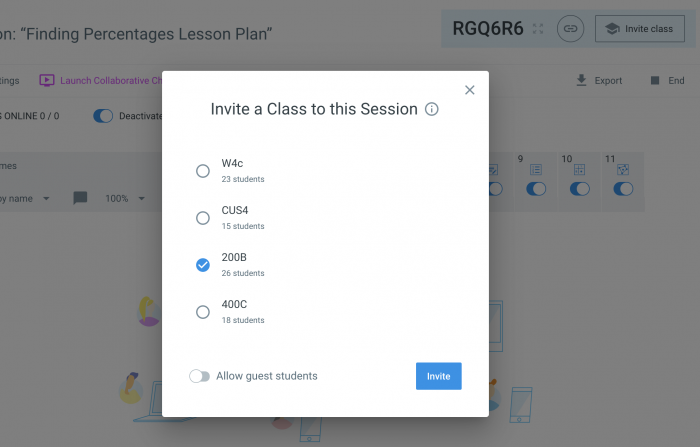
While Classes are an impactful way to make sure students do not join your sessions anonymously or with private emails, they also make it easy for teachers to organize their Sessions by specific subject and title. By separating students into separate Classes, teachers can gain valuable insight on their class performance over the span of a school year.
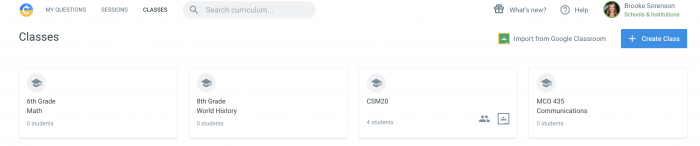
Before Classes, students could join sessions anonymously, leaving inappropriate messages, or cheating through the use of private emails. For this reason, teachers would be frustrated that they could not track anonymous answers to specific students. All these problems are now gone with Classes, where only invited students will be able to access a class. Guests outside of a class will only be added to a session if a teacher turns on a setting allowing them to join before a session begins.
More Ways to Make Your Sessions Secure with Classtime
Safe Exam Browser Integration
Safe Exam Browser (SEB) is a free web browser environment to carry out e-assessments safely. The software turns any computer temporarily into a secure workstation. This integration prevents students from being able to access any other websites during a session that are not authorized first by the teacher. Learn more here.
Enhanced Student Login Control
Make your digital exams more secure with our session setting Enhanced Student Login Control. When activated, students can only log in using their account once. If students need to log in again on another browser, teachers will first have to approve or deny the request. Learn more here.
Get started using Classes and help prevent student cheating in online assessments with Premium today: